Send Large JSON Data to IoT Hub Using MQTT
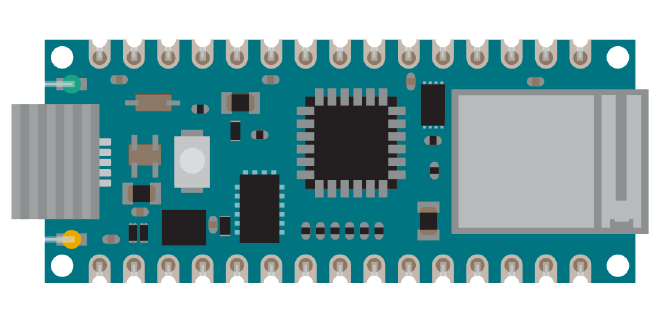
Table of Contents
This article is to demonstrate how to program an Arduino Nano 33 IoT board to communicate with Microsoft Azure. With a quick Google search, you would find out that there’s already a library with all the functions required to share messages between Azure and Arduino boards. It is called
AzureIoTHub and is the IoT Hub’s official Arduino library, published by Azure as a port of the
Microsoft Azure IoT device SDK for C). The problem is that it doesn’t actually support any Arduino board. Looking at the README.md file, the hardware currently supported is:
ESP8266 based boards with esp8266/arduino
SparkFun Thing
Adafruit Feather Huzzah
ESP32 based boards with espressif/arduino-esp32
- Adafruit HUZZAH32
So, until the next compatibility update, the only way to send telemetry from a Nano 33 IoT to Azure IoT Hub is through third-party libraries.
Prerequisites #
To code my workaround, I used the following libraries:
ArduinoJson - To encapsulate my data in a JSON message, one of the formats accepted by IoT Hub;
WiFiNINA - To connect the board to the WiFi;
ArduinoMqttClient - Client that allows to send and receive MQTT messages;
ArduinoBearSSL - Port of BearSSL to Arduino, to implement the SSL/TLS protocol;
ArduinoECCX08 - Library for the Atmel/Microchip ECC508 and ECC608 crypto chips, used for authentication with IoT Hub with a SelfSigned X.509 certificate;
All libraries must be installed on your system before compiling the code (instructions on how to install Arduino libraries can be found here).
Implementation #
Unfortunately, it’s not that easy. Turns out that in the first version of my code, I could successfully send short messages over Serial and MQTT. But, when I tried to send a JSON text bigger than 256 Bytes (i.e. longer than 256 characters), it arrived at the Hub truncated.

A similar issue is documented
here, using a different library for the MQTT client. In that case, the advised solution is to change the value ENTER VALUE TO CHANGE from 256 to 2048, but that implies the following things:
- you’d have to edit the library source code, so your program is not reproducible on other systems;
- you still set a fixed value, which, even if bigger, it’s not scalable.

Instead, the solution explained here doesn’t require any modification of the libraries’ source code, since all the changes are made inside the sketch. Concretely, in the publishMessage() function, we declare the char array named payload, which acts as a temporary buffer to store the JSON document. Then, using serializeJson(), the document is serialized to the buffer and the function returns the number of bytes written, which is stored in payloadSize.
char payload[1024]; // length of the char buffer that contains the JSON file, concretely the number of characters included in one message
size_t payloadSize = serializeJson(doc, payload);
Now that we have the message and its size, we can send it via MQTT protocol to the IoT Hub. Through the overloaded function beginMessage() we pass the topic and the message size. Then, using the Print class implemented in ArduinoMqttClient, the JSON document is passed directly in the message body. Finally, the endMessage() function publishes the document to the specified topic.
// send message, the Print interface can be used to set the message contents
mqttClient.beginMessage("devices/" + deviceId + "/messages/events/", static_cast<unsigned long>(payloadSize));
mqttClient.print(payload);
mqttClient.endMessage();
The complete function, as found in the example code, is the following:
void publishMessage() {
Serial.println("Publishing message");
const int capacity = JSON_ARRAY_SIZE(10) + 10*JSON_OBJECT_SIZE(2)+ JSON_OBJECT_SIZE(3) + 280; // Calculation of the JSON doc size, as explained in the documentation
/*
Here is where you should write the body of your message. In this example, the JSON doc is purposely longer than 256 characters, to highlight the issue.
*/
StaticJsonDocument<capacity> doc;
doc["topic"] = "messageTopic";
doc["deviceId"] = deviceId;
JsonArray data = doc.createNestedArray("data");
JsonObject data_0 = data.createNestedObject();
data_0["label"] = "Ankara";
data_0["state"] = true;
JsonObject data_1 = data.createNestedObject();
data_1["label"] = "Beirut";
data_1["state"] = true;
JsonObject data_2 = data.createNestedObject();
data_2["label"] = "Cincinnati";
data_2["state"] = false;
JsonObject data_3 = data.createNestedObject();
data_3["label"] = "Detroit";
data_3["state"] = false;
JsonObject data_4 = data.createNestedObject();
data_4["label"] = "Eindhoven";
data_4["state"] = true;
JsonObject data_5 = data.createNestedObject();
data_5["label"] = "Fresno";
data_5["state"] = false;
JsonObject data_6 = data.createNestedObject();
data_6["label"] = "Genoa";
data_6["state"] = false;
JsonObject data_7 = data.createNestedObject();
data_7["label"] = "Huddersfield";
data_7["state"] = true;
JsonObject data_8 = data.createNestedObject();
data_8["label"] = "Istanbul";
data_8["state"] = true;
JsonObject data_9 = data.createNestedObject();
data_9["label"] = "Jakarta";
data_9["state"] = false;
// DEBUG - serialize the document in the serial monitor
// serializeJson(doc, Serial);
// Serial.println(" ");
char payload[1024]; // length of the char buffer that contains the JSON file, concretely the number of characters included in one message
size_t payloadSize = serializeJson(doc, payload);
// DEBUG - write the size of the serialized document
// Serial.print("json size:");
// Serial.println(payloadSize);
// send message, the Print interface can be used to set the message contents
mqttClient.beginMessage("devices/" + deviceId + "/messages/events/", static_cast<unsigned long>(payloadSize));
mqttClient.print(payload);
mqttClient.endMessage();
/*
To replicate the issue, uncomment the following 3 lines and comment the 3 above. This way you'll only be able to send MQTT messages smaller than 256 Bytes.
*/
// mqttClient.beginMessage("devices/" + deviceId + "/messages/events/");
// serializeJson(doc, mqttClient);
// mqttClient.endMessage();
}
The function above creates a JSON document as follows. Obviously, it can be changed as needed, this is an example to highlight the issue, since the text is longer than 256 characters.
{
"topic": "messageTopic",
"deviceId": "deviceId",
"data": [
{
"label": "Ankara",
"state": true
},
{
"label": "Beirut",
"state": true
},
{
"label": "Cincinnati",
"state": false
},
{
"label": "Detroit",
"state": false
},
{
"label": "Eindhoven",
"state": true
},
{
"label": "Fresno",
"state": false
},
{
"label": "Genoa",
"state": false
},
{
"label": "Huddersfield",
"state": true
},
{
"label": "Istanbul",
"state": true
},
{
"label": "Jakarta",
"state": false
}
]
}
I hope that this post was helpful. I uploaded an example of the code to send large JSON data from an Arduino Nano 33 IoT to Azure IoT Hub to a
GitHub repository. Follow the instructions in the README.md to configure it properly. Feel free to use it, modify it and extend it as you like. Thanks for reading!